
DOWNLOAD TUX PAINT TODAY !!
Tuxpaint is fun and free to use! Go to https://tuxpaint.org/download/
Why I Love Tux Paint ! ! !
- Simple cute UI brings me joy
- It makes sounds
- Fun to draw images in
- Stamps!!!!
- Awesome gallery page

Example of my beloved Tux Paint UI
Tux Paint Custom Stamp Guide
So you want to make your own tux paint stamps?Well, I can help!! First off I learned using this page - which honestly tells you most of what you need to know. But here’s how I did it ANYWAY
STEP 1 - READYING FILES
For each stamp you want two files. Image and Audio. Image should be a transparent png. I use procreate on my iphone to png-ify my images. You can also use an SVG which would probably be better but that is a different beast.Name it whatever honestly it doesn’t show in the program. I make mine ones that are easy to retype because multiple files will retain that name (ie axe.png or sam.png).


Then the audio file. This is the sound that plays when you click the stamp. It needs a .ogg or .wav file.
I recorded mine in GarageBand. Then used share>export song to disc - and saved it as a .wav file.
The stamp pack available for download has awesome voice lines when you click the stamps that sound kind of janky so I used my laptop microphone in my kitchen to preserve that effect.
Name the file the same as its associated image so now you have something like axe.png and axe.wav
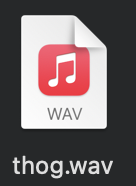
STEP 2 - PLACING THEM
Now you just have to find the folder. Theres different files for different users on a device but its all very nebulous to me but what I did worked so whatever.On a Mac you go to finder and press go at the top. Then ‘Go to Folder…’ type ~/Library then go Application Support >TuxPaint >stamps
it may be empty but that is ok.
Windows erm.. I have to test on my compy then I shall update you
Once you are in that folder, make a folder for your stamps. I named mine Pepsiharlot :)
Then just throw all of those files in there willy nilly.
STEP 3 - REAPING THE BENEFITS
Then launch TuxPaint and they should just be in there.
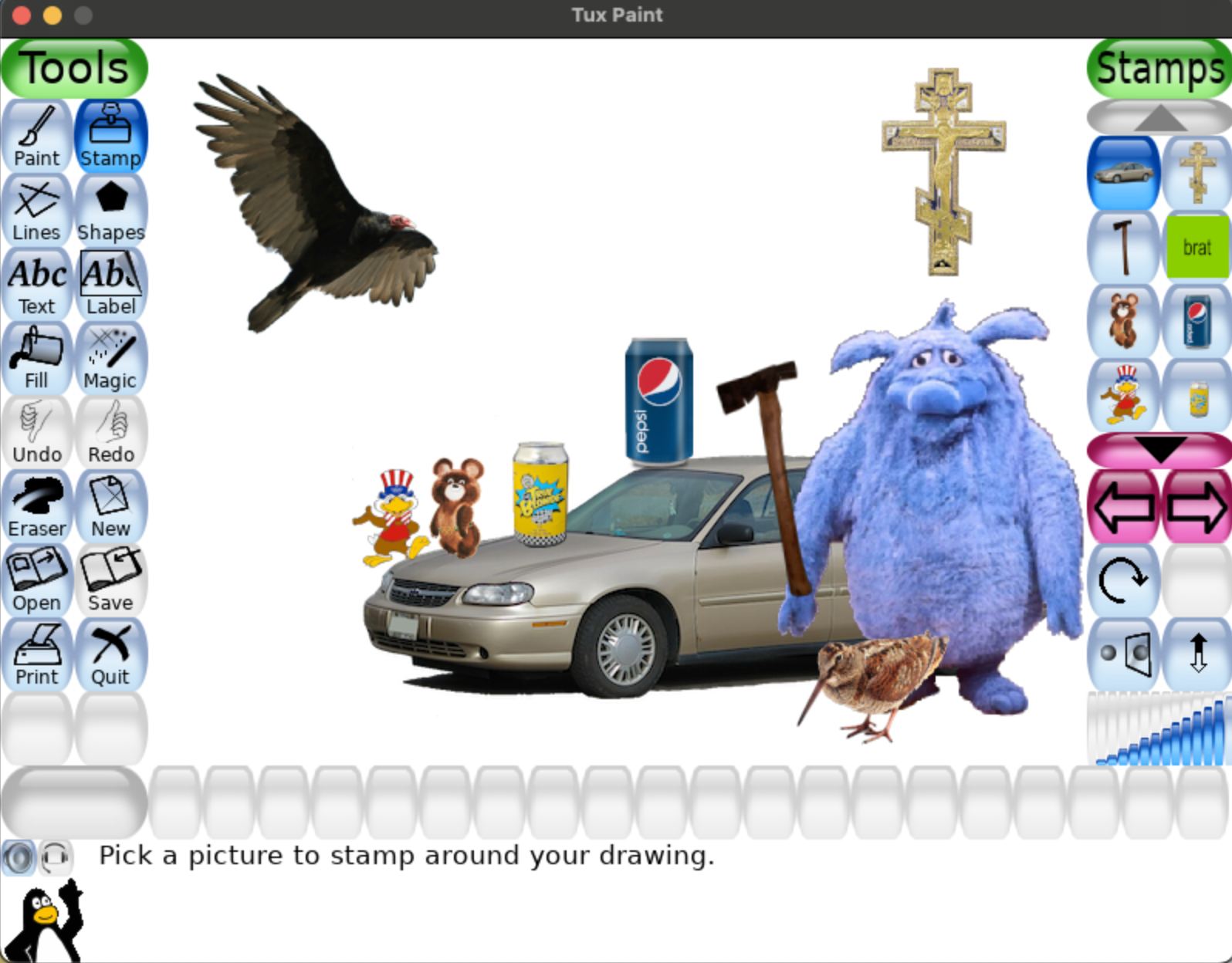
Want to trade stamp packs? Need extra Tux Paint help? Just want to talk?
Email me at pepsiharlot@yahoo.com
Pepsiharlot's Tux Paint Gallery


